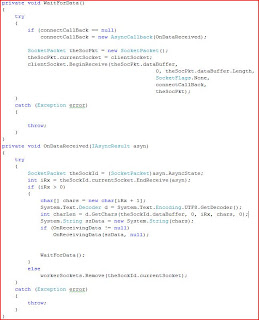My biggest problem was to locate the drain cock. Almost all websites says "locate the drain cock and drain the coolant". I looked under the radiator, back and front, still no luck. Some sites mentioned to remove the protective plastic/metal frame from under the hood so that you can see the drain cock. When I looked under the hood, there are almost 15 screws you need to remove to remove the protective frame. Since so many people are doing the flush and fill as DIY, I thought there has to be an easy way to flush and fill the radiator. I put my hand under the radiator and searched for any kind of connections and there it is!


CAUTION: Unless you want a face transplant, before even opening up the hood, please make sure that your car is completely cooled off. Serious injury can occur if you remove radiator cap or drain cock when the engine is hot. And remember to properly dispose the used coolant in a recycling center.
Now let's get back to the drain part.
Drain:
Once you locate the drain cock, put a 2 gal pan under the hood. Remove the radiator cap and then unscrew the drain cock slowly. As you turn, coolant will start flow through the drain valve. Don't remove the drain cock fully. Let it sit half way until no more coolant is flowing out. Remove the drain cock completely and allow the drain to complete.

Remove the coolant reservoir from the body. Unscrew 3 bolts and lift the reservoir. Remove all coolants from the reservoir. Secure the reservoir back and fill with fresh coolant.
[If you really want to get rid off all the old coolant, you should drain the engine block. To do this, locate the engine drain cock. This is at the back side of the engine. Remove this drain cock and drain the engine block completely]
Fill:
Fill the radiator with fresh coolant (50/50) or add water (Toyota manual says "preferably distilled water") to coolant concentrate to make it 50/50.Make sure you squeeze the top/bottom radiator hose so that trapped air can escape.Top off your radiator and start the engine without the radiator cap. Run for 15-20 min, top off the radiator, close radiator cap, fill reservoir. Take her for a test drive, keep an eye on the engine temperature gauge. Park the car and walk away. Top off the radiator and reservoir after the engine is completely cooled down(couple of hours).

Next >> Car Detailing: The Clay Way
-paul